Here are all the tools you need to help you get started with the Virtual Rewards System.
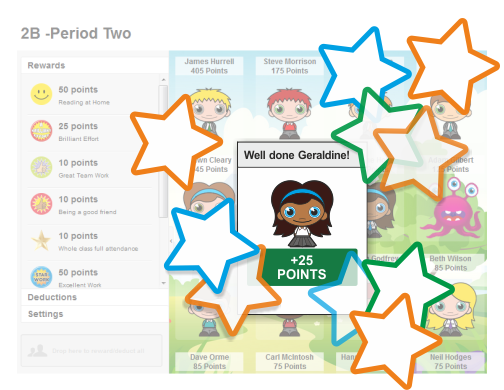
If you are a SIMS user and have purchased the integration pack we will send you a quick install pack that will pull all your teacher and student data over for you, as well as sending back rewards information from Carrot Rewards into your SIMS Achievement Module.

Carrot Rewards has been designed with teachers and is hopefully very easy to use, however we all need a reminder now and again so our training manual should ensure you never get stuck!
Download Training Manual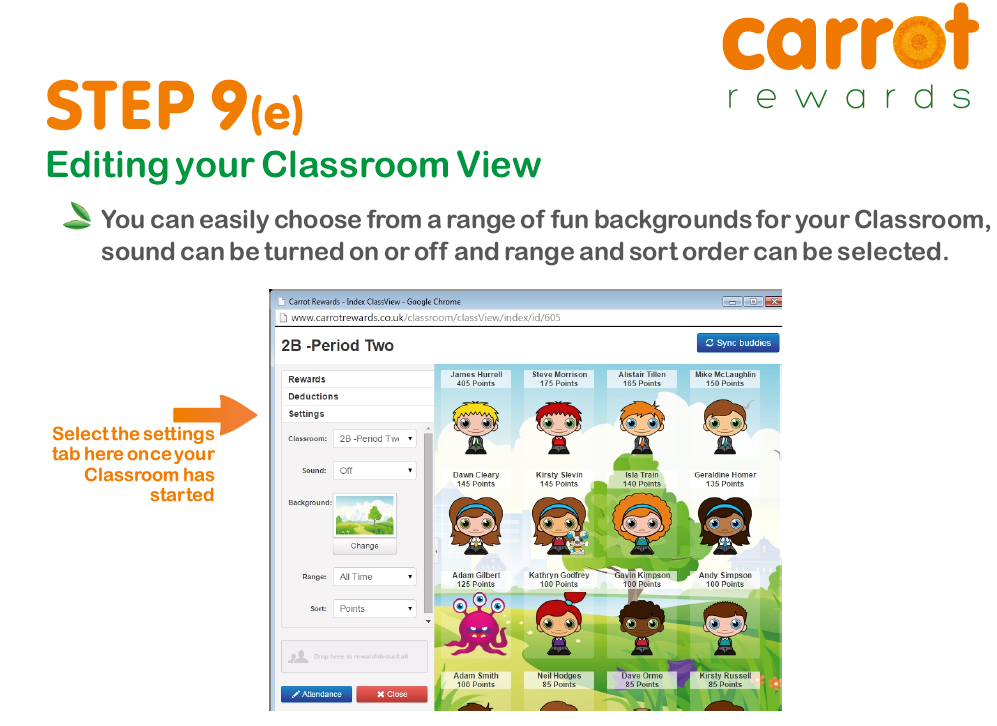
This Excel file is for the creation of your student data. The only mandatory fields we need are Student Name, Last Name, Year, Gender and Class. Please note the Class added here will match the student to the Class of the Teacher.
We can create all usernames and passwords for you. If you do wish to use your own we recommend school email addresses to similar to ensure they are unique.
Download Student Upload CSVThis is simply an excel file for you to list all the teachers and their classes that you would like to set up on Carrot Rewards.
Download Teacher Upload CSVIf you would like to see an overview of the Carrot system, share Carrot with colleagues or run through MyStickers with your pupils our quick presentations covers all the key features and benefits for you.